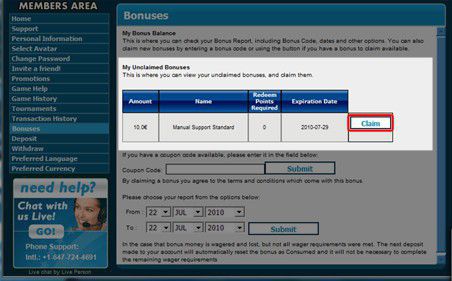- Click on the Cashier button and then click on Bonus* on the left side under the Members Area

- You can see the bonus details listed below My Unclaimed Bonuses
- Click the Claim and the bonus will be added automatically to your account balance.
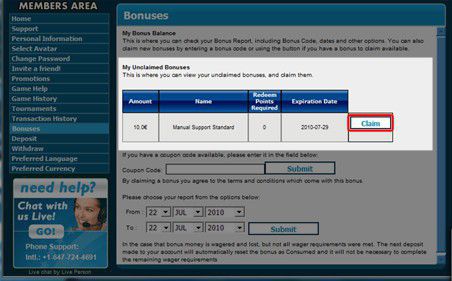
*If you cannot see the bonus option you will first have to register your account with your personal details.